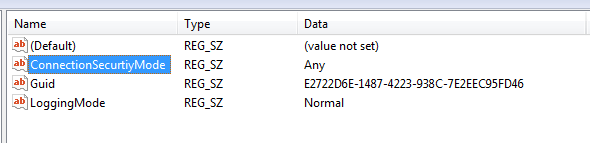For those of you doing POCs or Testing Lab, here's how to disable SSL or HTTPS requirement for Citrix Receiver.
To bypass SSL, open regedit.exe on the client workstation and go to:
For 64-bit
HKLM\software\wow64\citrix\authmanager
For 32-bit
HKLM\software\citrix\authmanager
Create string with value:
ConnectionSecurtiyMode
= Any
And also, go to:
For 64-bit
HKLM\software\wow64\citrix\dazzle\AllowAddStore
For 32-bit
HKLM\software\citrix\dazzle\AllowAddStore
And set the value to "A" and restart the receiver.
This is also useful for those troubleshooting connection between Citrix Receiver and Xenapp Server. But take note though that this is not recommended for production environment since you are exposing the user's credentials in the network.